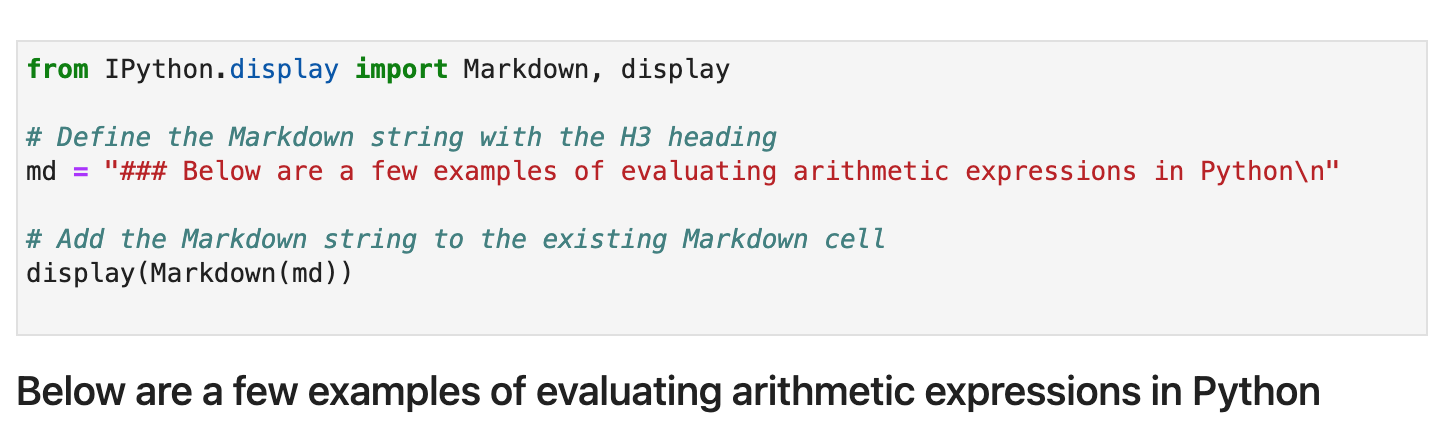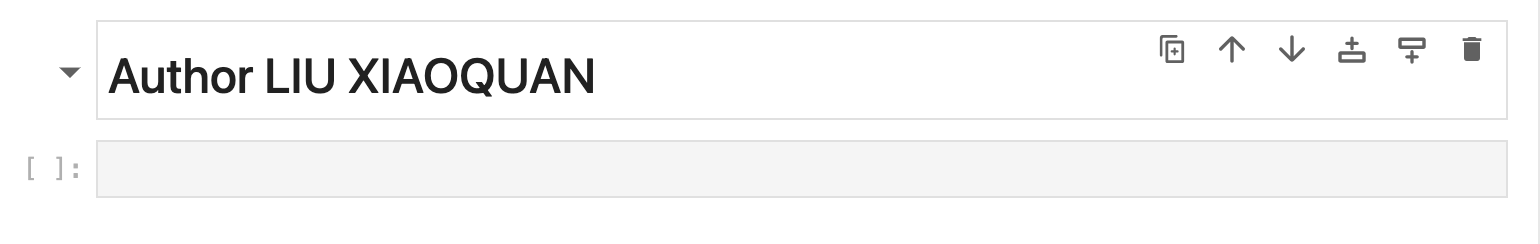Upload the screenshot of the first page of the notebook that is saved as 1-notebook.png, as required for Exercise 13. (1pt)
Upload the screenshot showing the markdown cell created with the title that is saved as 2-title.png, as required for Exercise 2 (1 pt)
Upload the screenshot showing the markdown cell created with an introductory sentence that is saved as 3-intro.png, as required for Exercise 3 (1 pt)
Upload the screenshot showing the markdown cell created with an introductory sentence followed by an ordered list of data science languages that are saved as 4-dslanguages.png, as required for Exercise 4. (3 pts)
Upload the screenshot showing the markdown cell created with an introductory sentence followed by an ordered list of data science libraries that are saved as 5-dslibraries.png, as required for Exercise 5. (3 pts)
Upload the screenshot showing the markdown cell created with a table of Data Science tools that is saved as 6-dstools.png, as required for Exercise 6. (3 pts)
Upload the screenshot showing the markdown cell created with an introductory sentence about arithmetic expression examples that is saved as 7-introarithmetic.png, as required for Exercise 7. (1 pt)
Upload the screenshot showing the code cell created to multiply and add numbers that is saved as 8-multiplyandaddintegers.png, as required for Exercise 8. (2 pts)
Upload the screenshot showing the code cell created to convert minutes to hours that is saved as 9-hourstominutes.png, as required for Exercise 9. (2 pts)
Upload the screenshot showing the markdown cell inserted with an introductory sentence followed by an unordered list that is saved as 10-objectives.png, as required for Exercise 10. (3 pts)
Upload the screenshot showing the markdown cell created to indicate Author’s name that is saved as 11-authordetails.png as required for Exercise 11. (2 pts)
Share the GitHub URL of your publicly viewable Jupyter notebook as per Exercise 12. (3pts)
https://github.com/midjourney2023/task
.png)